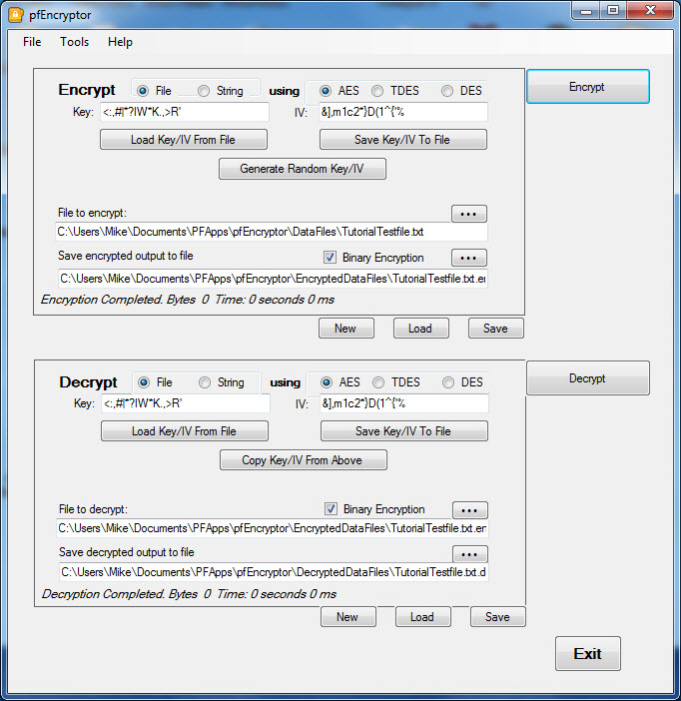pfEncryptor 3.0.5
Free Version
Publisher Description
Provides interactive User Interface for defining and managing encryption tasks. Supports AES, TripleDES, and DES encryption standards. Can encrypt either files or standalone strings. Encryptions can either be to binary or base64 Text encoding. Keys can be saved to files for later use in creating standardized encryptions for various files. Encryption and decryption task definitions can be saved for later replay. Batch processing for encryption and decryption tasks can be defined and saved for periodic scheduling.
Developers will find the application useful for encrypting files and strings used in their applications.
Users can use the application to encrypt
1) Files stored on network or cloud drives.
2) Files destined to be transferred by FTP or email or on external USB disks.
3) Text messages sent in emails or other text messaging platforms.
About pfEncryptor
pfEncryptor is a free software published in the Encryption Tools list of programs, part of Security & Privacy.
This Encryption Tools program is available in English. It was last updated on 27 March, 2024. pfEncryptor is compatible with the following operating systems: Windows.
The company that develops pfEncryptor is ProFast Computing. The latest version released by its developer is 3.0.5.
The download we have available for pfEncryptor has a file size of 2.10 MB. Just click the green Download button above to start the downloading process. The program is listed on our website since 2014-04-08 and was downloaded 86 times. We have already checked if the download link is safe, however for your own protection we recommend that you scan the downloaded software with your antivirus. Your antivirus may detect the pfEncryptor as malware if the download link is broken.
How to install pfEncryptor on your Windows device:
- Click on the Download button on our website. This will start the download from the website of the developer.
- Once the pfEncryptor is downloaded click on it to start the setup process (assuming you are on a desktop computer).
- When the installation is finished you should be able to see and run the program.